UPDATE xx/05/2023
Now I'm trying the feature to save app's data when uninstalling it, Cube ACR version 239.
Enable the overlay again
Disable battery optimization again
Select storage for recording again
To successfully preserve the app's data, you must reinstall the app from the same place or source, otherwise won't work:
- Uninstall Cube ACR from System's App info > Uninstall. DON'T uninstall it from the Google Play Store or it will remove the data as well.
- Reinstall Cube ACR from the Play Store. Don't reinstall it from the apk, even if it's the official one downloaded from the Play Store, because will overwrite the data with default one.
UPDATE 26/05/2023
Now after about 24 hours later (at 19:00 hours) I tried making a new call, and surprise again, the call was logged by Cube ACR, but the recording has no sound at all. In fact, I tried 4 consecutive calls, and same thing for all of them, "recorded" but no sound at all. Then I rebooted the phone, logged in to desktop and waited for 10 minutes without touching anything, to wait for the full system to load. After that I tried making a new call, and voilà, it's successfully recording again.
Then, I connected my phone to a bluetooth speaker for several minutes, then I moved away until it disconnected automatically, and made a call, and this time the call was not recorded at all. Not only the overlay did not appear, but also there was no log recorded, like the call was never made. After a few tries it starting recording the call properly again.
So my guess is, listening to music over wired earphones (3.5mm jack) or over bluetooth, even if disconnected properly before making a call, can mess things up temporarily or permanently unless you reboot the phone or uninstall and reinstall everything again.
So, tired of this situation, I made up my mind to try the latest version from Play Store, Cube ACR version 239, with Cube ACR Helper 1.0.6 which has to be sideloaded. Recording went fine at first glance, so will keep testing this new setup for a week and a month and report back, unless it stops working first.
If the app fails for the long haul, I'll report the developer about the situation. If doesn't, I'll test if uninstalling the app keeping its data works with the new version.
UPDATE 25/05/2023
After several days using android-call-recorder, I've noticed that it stopped working. So maybe it's a problem of the phone so switched back to Cube ACR.
A couple of things to clarify: the 24th of may I had installed both apks, the Cube ACR main app and the Helper (both NOT from the Play Store but from the website). Looks like the Helper is intended only for the Play Store version, so I uninstalled it. At this moment (19:00) Cube ACR version 232 is working fine and recording all calls, and even keeps working the same after a phone reboot. A full reboot takes about 5 minutes but I recommend to wait more like 10 minutes, then I tried a call again and was recorded successfully, so the app auto-starts and works like a charm. Maybe didn't work the day before due to having Helper installed (since it comes already within the main app NOT from the Play Store).
In any case, the Helper was updated to version 1.0.6, and now the developer doesn't offer a link the Cube ACR apk because wants you to use the Play Store version with the updated Helper:
If this version 232 keeps working successfully for a week, without having to touch anything, I'll probably experiment with the Play Store version 239 + Helper 1.0.6 to see if also works (because will be the only version to receive new features and bug fixes).
These are the settings changed in comparison to defaults:
- Allow all permissions: Storage, Microphone, Phone, Contacts:
- Allow Cube ACR to record audio?
- Allow Cube ACR to access your contacts?
- Allow Cube ACR to find, connect to, and determine the relative position of nearby devices?
- Allow Cube ACR to make and manage phone calls?
- Allow Cube ACR to access photos, videos, music, and audio on this device?
- Allow Cube ACR to send you notifications?
- Disable power optimization for Cube > Let app always run in background?
- Geo tagging
- Allow Cube ACR to access this device's location?
- In order to comply with the latest Google Play policy changes, Cube ACR needs a workaround to record phone and VoIP calls. Please read here for more details. Again, you can find this dialog through 'Helper status' or get more support via the 'Contact us' menus on the sidebar.
- Install Cube ACR Helper > grant all permissions > enable "Cube ACR App Connector" from Accessibility (you may require to Enable restricted settings from Apps > Cube ACR APP Connector) > Disable power optimization for Helper
- Cube ACR Settings recommended:
- Recording > Autostart recording
- Recording > Phone recording audio source: Voice recognition (software)
- Recording > Phone auto-recording delay: 0.0 seconds
- Recording > Maximize in-call volume
- Recording > Services to record: Cellular calls, Meet, WhatsApp
- Recording > Output file format: MPEG-4 HQ
- Backup & storage settings > Current path: /tree/primary:Documents/CubeCallRecorder/document/primary:Documents/CubeCallRecorder
- Miscellaneous settings > Recording controls mode: Widget (requires overlay permission)
- Miscellaneous settings > Enable Post Call Actions
- Miscellaneous settings > Enable shake-to-mark (set almost maximum Threshold)
- Miscellaneous settings > Enable geo tagging
- Miscellaneous settings > Premium Access to support the developer
android-call-recorder is great, but it's not being actively developed, has issues which make it not work with latest smartphones and android versions.
A full reboot of the Samsung Galaxy S10 takes about 5 minutes, to allow all apps that autorun at startup to fully load, like you didn't reboot. You need to unlock the screen as soon as possible otherwise certain apps won't start until you start session.
UPDATE 25/05/2023
After a few days using android-call-recorder from axet, I ended up with the same problem, this app stopped recording properly calls, and couldn't get a way to get it working. It apparently records the full length of the call, however there's no sound at all, and the recording file is a few kb.
So I decided to try back again Cube ACR, but in this case the version NOT from the Google Play Store, so I headed to the app's website and installed Cube ACR Version 2.2.100232 (version 232). There's also the companion app Cube ACR Helper:
- Cube ACR Helper version 1.0.4 package name com.catalinagroup.callrecorder.helper
- Cube ACR version 2.2.100232 package name com.catalinagroup.callrecorder
md5sum *.apk
e842b7b96c2918c1bc5c716e4733ecd1 Cube ACR 2.2.100232.apk
0eb6f76b89fd58e805c64aa9b7ae4c60 CubeACR_Helper_1.0.4.apk
sha1sum *.apk
2796ce927447d5b3690f5e53f1e8cec5d90b34e9 Cube ACR 2.2.100232.apk
b4b5fae60f60d3f6478b4901f4b7ca93d76dfbd4 CubeACR_Helper_1.0.4.apk
stat -c '%n %s' *.apk
Cube ACR 2.2.100232.apk 14716430
CubeACR_Helper_1.0.4.apk 6515463
Setting Phone recording audio source > Voice recognition (software) does the job and works perfectly all the time. Setting Output file format > MPEG-4 HQ instead of AMR makes a big difference in recording quality.
Remember to download the version which is not from the Play Store (the one which is, is "patched" to meet the policies so can't use the 'Cube ACR app connector').
ORIGINAL POST 22/05/2023
For years, I've been a user of the great Android app Call Recorder - Cube ACR, always installing it from the Google Play Store. However, with latest update (required by Google to meet policy updates), it stopped working properly.
The latest version which was working perfectly on my Samsung Galaxy S10 with android 12 is the Cube ACR 2.3.232 (the defining version is the number 232 which is consecutive as newer releases go on, the first two numbers don't have to be). That version 232 was released the Oct 30, 2022, and is the good latest version which works for me. It's also the latest version released in 2022 (at least officially).
Newer version 233 already didn't work from the very beginning since it was updated, and fiddling with its settings and permissions seemed to make it work again for a moment, but ended up being a disillusion.
Cube ACR has also an issue with its app's data, since apparently lets you uninstall the app preserving its data (settings), however after reinstalling exactly the same version settings are reset. For some reason it doesn't work:
So I found a new app, called android-call-recorder from axet, and works nice. At least it records everything although doesn't have the screenover dialog when you are in-call and the floating bar right when call ends (very useful to know that you are actually recording), however gets the job done. Has several ways of setting the filename and output formats, and you can choose the save path. As Settings go, the only "Recording Source" that works for me is the "Voice Recognition" method, and works great. It remains to be seen if such app works with newer devices and android versions like the Google Pixel or Samsung Galaxy S23.
Such great app can be download from GitLab or F-Droid.
Links:
- Cube ACR latest update (blog entry talking about the latest Google Play Developer Policy update)
- android-call-recorder (GitLab) releases and source code
- Call Recorder (F-Droid) apk
- Cubic acr App: The Best Automatic Call Recorder
- Cube ACR in APKPure
- Cube ACR in apkmonk


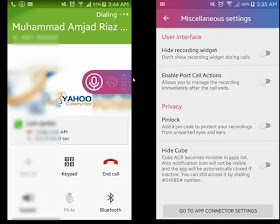
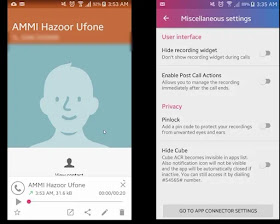
No comments:
Post a Comment
Note: Only a member of this blog may post a comment.